|
<< Click to Display Table of Contents >> Understanding your training plans |
  
|
|
<< Click to Display Table of Contents >> Understanding your training plans |
  
|
RowPro can set up your training plan sessions directly on the PM2+, and can then use the targets in your training plan session to guide you so you row in the right zone. The result is that even complex patterns of intervals are child's play to set up and row.
This opens up a whole new world of possibility, because the most effective training plans need to include some routines that without RowPro are a bit tricky to set up and row correctly, but with RowPro, suddenly that problem goes away and you can row practically any routine without fuss - in fact you'll even enjoy the interesting variety of training routines that are part of RowPro's extensive collection of training templates.
Working closely with Performance Lab International, Digital Rowing has created an easy-to-follow training plan structure. While it's not necessary for you to understand this structure - after all, with RowPro you can just click and row if you want - it's worth putting a little time into understanding your training plans, so you can get the most out of them.
Here are the headlines:
| • | The training plans have three phases - technique, base and speed. |
| • | The sessions are organized to correctly cycle the main training focus through strength, speed and endurance. |
| • | All training sessions are either Steady State Rows or Interval Rows. |
The easiest way to understand your training plan is to print it out. If you right-mouse on a training plan in your training plan library and click Print on the pop-up menu you can see a print preview, and from there you can print out your training plan.
Printed training plans have three main sections:
| • | A weekly volume chart at the top showing training volumes in meters or minutes. |
| • | The main training plan table in the middle showing all the sessions. |
| • | A targets table at the bottom listing the session types and their associated targets. |
The weekly volume chart shows you at a glance the amount of training you'll do in each of the 14 weeks of the plan. You can see that the volume starts low, builds up to a peak at the end of base and beginning of speed, and then backs off again as the intensity peaks towards the end of the speed phase.
This pattern is important to the effectiveness of your training, as even for weight control training plans it's important to cycle your body through endurance, strength and speed training.
Each session in the main training plan table is either a Rest day, a Steady State Row or an Interval Row. Here's how to read the information for each session:
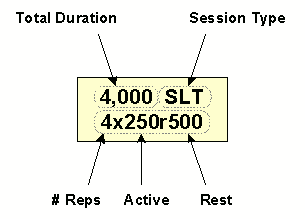
In Competition Plans, all the sessions are in meters. In Weight Plans and Fitness Plans, the Technique rows are in meters and all the other sessions are in minutes. The units are presented as follows:
| • | 4,000 means 4000 meters |
| • | 20min means 20 minutes |
| • | 2x30"r4' means 2 reps of 30 seconds with 4 minute rests |
If the session is a Steady State Row, the lower line is blank.
If the session is an Interval Row, the lower line shows the makeup of the intervals. In the example above, 4x250r500 SLT means: Row 250 meters Slow Tone followed by 500 meters Easy, and do that four times. That adds up to 3000m, and the "Total Duration" says 4000m, so after the four intervals you keep going Easy until the 4000m is completed. But don't worry - RowPro keeps track of all this for you while you row.
For each Session Type, the Targets table shows:
| • | The Code used in the main Training Plan table for the Session Type |
| • | The Session Type that the Code refers to |
| • | A Description of what the Session Type means |
| • | The target Heart Rate band |
| • | The target Stroke Rate band |
| • | The Warm-up and Warm-down durations |