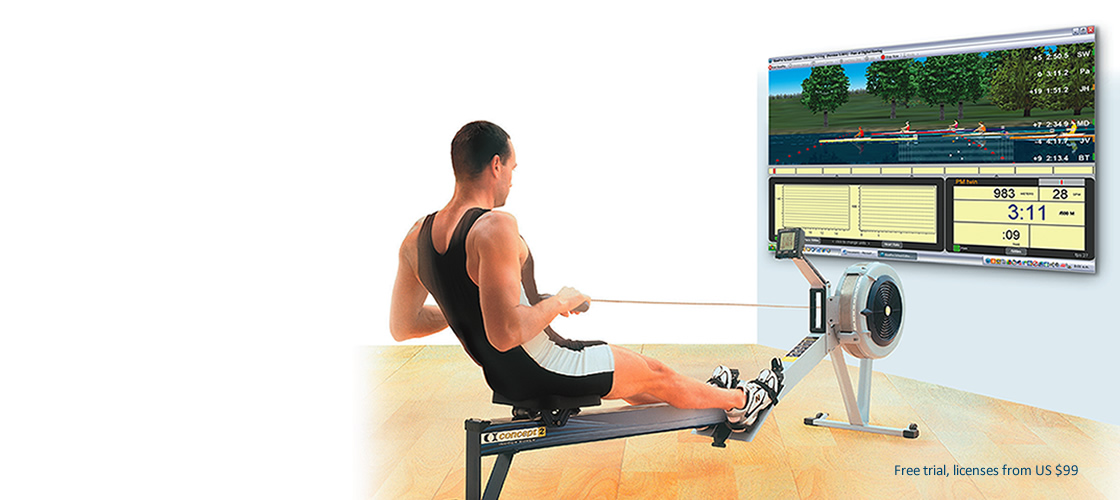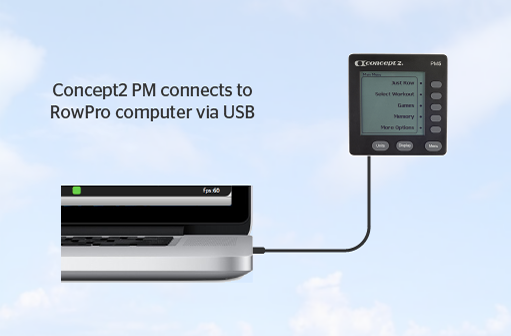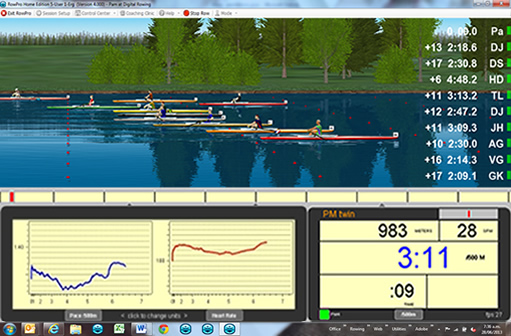RowPro Product info
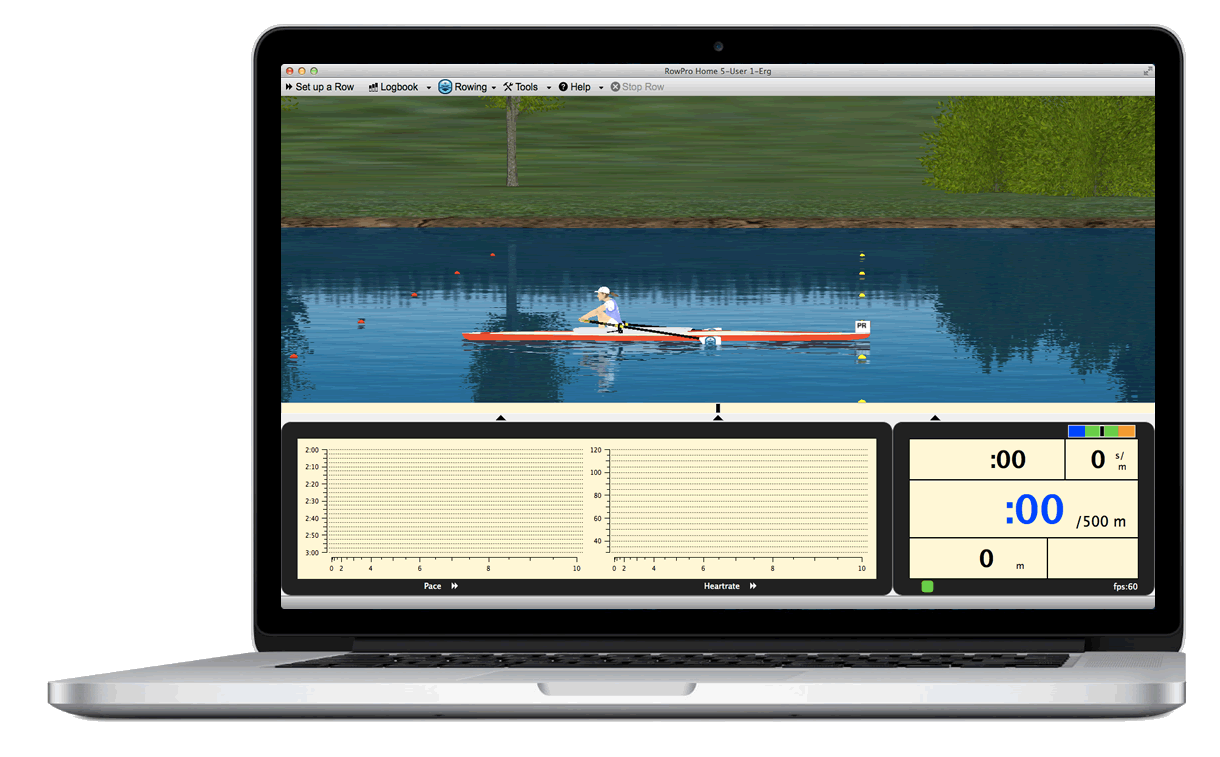
How RowPro transforms your rowing
RowPro is software for indoor rowing that runs in any modern computer. You just download and install it from our website and activate it with a free trial or a product key. RowPro connects to your Concept2 Performance Monitor (PM) with a standard USB cable like the ones used for printers. Then you start RowPro, choose the row you want to do, and click Row. RowPro sets up your row on the Concept2 PM, and you start rowing.
The on-screen Oarsman in RowPro starts rowing alongside you, and synchronizes with your strokes to show you excellent rowing technique while you row. If you put a mirror on one side of you and your computer on the other side, you’ll soon see any differences and row better. Over a period of months, that makes a real difference to your rowing. And if you wear the heart rate monitor that came with your Concept2 PM, you can see charts of your pace and heart rate while you row.
RowPro automatically captures every stroke while you row and saves it in your personal online rowing log. After your row you see splits and charts of your performance, and you can analyze your progress vs. previous rows. You can also export your rows - automatically or one-by-one - direct from your RowPro online logbook to your Concept2 online Logbook. This saves you the hassle of manually typing in all your results on the Concept2 website. There's also a growing number of other destinations where you can export your results.

RowPro also has a complete training system with hundreds of training plan templates for weight, fitness and competition from beginner to elite. These plans are created by training guru Jon Ackland of Performance lab International. Jon’s a world expert in remote training, i.e. without the trainer being there, which is what you need at home. And there’s a wizard to tailor each training plan to your intentions, abilities and physiology, so it’s just right for you.
Training plans make a big psychological difference to your rowing. We all intuitively get the difference between ‘will I row today’ and ‘what am I scheduled to row today’. It’s much more likely you’ll actually do the row if it’s part of a training plan. In RowPro you can see what training workout you’re scheduled to do each day, and RowPro sets it up directly onto your Concept2 monitor. And of course your results are logged automatically stroke by stroke so you can analyze them later.
You can also row with boats in other lanes. These can be any combo of pace boats, your own past rows, or downloaded Rowfiles of other people’s rows. All these rows are recorded stroke by stroke, so they replay exactly as they were rowed. For example if you did a short 10-stroke burst with 500m to go, the replay will do the same. The pace boats in RowPro can be programmed to change their pace and stroke rate during a row, up to 20 changes if you want. So you can for example program your race tactics into a pace boat.

You can even connect your computer to the Internet and row live in real time with other people all round the world. How cool is that? Any Internet connection will do – dialup, DSL, cable, even satellite and mobile phone connections. There are dozens of scheduled and on-the-spot online sessions rowed every day, with people of all ages rowing at all paces, and it’s totally free for RowPro users. There’s text chat before and after each row, and over time people build up great friendships with others this way. It’s really fun and motivational for your rowing, and you can soon get addicted!
You can have up to 16 people in an online row, and there’s a simple check-in just like an airport. While you row, the others are in the lanes beside you, and their strokes and boat positions match exactly what they’re doing in real life. It’s a great way to interact with others and stimulate your rowing. There’s a great community online with a real sense of fellowship because you’re all rowers. It’s a fantastic way to keep yourself motivated and rowing over the long term.
RowPro also has a coaching clinic with Olympic Rowing Coach Brian Hawthorne. This shows a 3D animation of the rowing stroke in slo-mo and at normal speed. Brian’s clear coaching notes tell you how to row safely and powerfully, so you know exactly what to look for when you’re watching your own rowing in a mirror. The fastest and most effective way to learn to row properly is to watch excellent technique before you take your first stroke. This is especially true for kids. The technique you see in the coaching clinic is exactly the same as you see the Oarsman do while you row, so it crosses over to your rowing, and over months you learn to row really well.
I welcome you to try RowPro, and wish you all the best with your rowing. If you have any questions, please contact us at assist@digitalrowing.com.
Pete Loeffen
President, Digital Rowing
Users and Ergs
Boats and Lanes
Product keys
Languages
3D Graphics
2D Graphics
Per-user Resources
Workout types
Rowing logs
Training plans
Live online rowing
Recommended computer spec
Minimum computer spec
Indoor rower
Indoor rower connection
Internet connection
Ready to get RowPro?
About Digital Rowing
Digital Rowing makes computer software for indoor rowing. Our flagship product RowPro is designed exclusively for use with Concept2 Indoor Rowers and is used daily in over 40 countries.
Contact Us
Follow Us
We promise not to share your email.