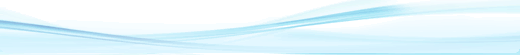Everyone who rows with RowPro is eligible to get a free online logbook at Concept2. As part of that, you can specify that you want your logbook affiliated with one of the online rowing groups listed by Concept2.
One of those groups is RowPro Rowers, which is basically a group of several hundred people who row with RowPro and have chosen to be affiliated with the RowPro Rowers group.
Associated with these online groups at Concept2 is a list called the Affiliation Standings. These standings list the total number of meters rowed by all group members with that affiliation.
Currently there are over 1,000 groups that participate in the Affiliation Standings, and typically the RowPro Rowers group is one of the top 3 groups in terms of total meters rowed.
There's a natural friendly rivalry between the top groups to get their total meters up, and that motivates each of the members to do their rowing and contribute to lifting the group's ranking.
How to join RowPro Rowers
Joining RowPro Rowers is simple and free, and we welcome everyone who rows with RowPro to join us. Here's how:
- If you don't already have one, create a Concept2 Online Logbook for yourself at www.concept2.com.
- To join RowPro Rowers, just log into your Concept2 Online Logbook, click Profile / Edit Profile, scroll to near the bottom, and in the College / University Affiliation box type RowPro Rowers.
How to add your meters to RowPro Rowers
Once you've set your College / University Affiliation to RowPro Rowers, all existing meters in your Concept2 Online Logbook, plus any new meters you add, are automatically added to the RowPro Rowers group total.
As a RowPro user, adding results to your Concept2 Online Logbook is really easy, because you can upload your results directly from your RowPro Rowing Log to your Concept2 Online Logbook. To do this, just right-mouse on the entry in your RowPro Rowing Log that you want to upload, and click Export to C2.